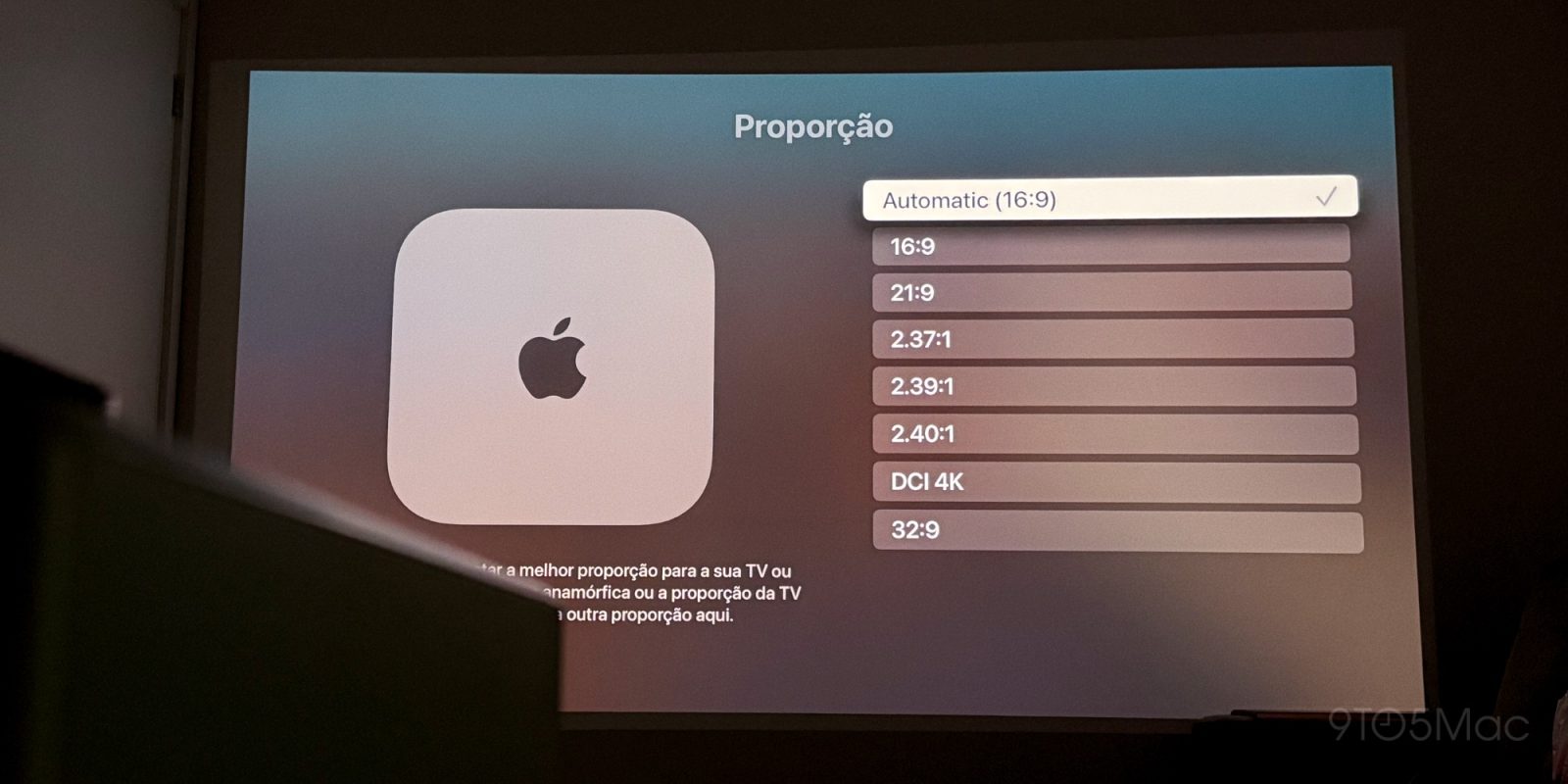
When Apple announced tvOS 18 at WWDC in June, the company teased a number of new features that wouldn’t be available in the initial release. One of these is support for different aspect ratios on Apple TV, which now comes with the tvOS 18.2 update.
Apple TV gets support for different aspect ratios
The latest beta of tvOS 18.2, released to developers on Monday, includes the ability to change the aspect ratio of the Apple TV. Although Apple only announced support for the 21:9 aspect ratio, the update also adds a few more options. Users can choose between:
- Automatic
- 16:9
- 21:9
- 2.37:1
- 2.39:1
- 2.40:1
- DCI4K
- 32:9
Although virtually all modern TVs are 16:9, having different aspect ratio options is important for users connecting their Apple TV to projectors. Now these users can choose the aspect ratio that works best with their projector screen.
The new option can be found in Apple TV’s audio and video settings.
More about tvOS 18

One of the most exciting new features in tvOS 18 is certainly InSight, which shows information about actors, characters, and even songs playing in an Apple TV+ movie or show. With just one tap, the Apple TV app shows you everything you need to know about that specific scene.
The update also improves the Enhance Dialogue feature and automatically enables subtitles when you press the Mute button. Additionally, tvOS 18 introduces a redesigned Fitness+ app and allows users to set a specific iPhone as a dedicated camera for FaceTime and other apps.
According to Apple, tvOS 18 will also add new screensavers featuring scenes from Apple TV+ shows. Unfortunately, these remain unavailable even in the latest beta.
tvOS 18.2 beta is currently available to developers. The update will be released to the public in December and will work with Apple TVs from 2015 and later.
Also read
FTC: We use monetized auto-affiliate links. More.



