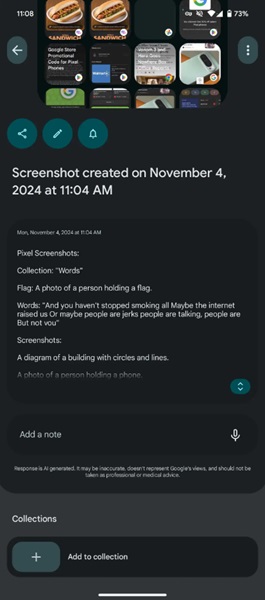What you need to know
- Google is rolling out an update to Pixel Screenshots that removes the “All Screenshots” section for a more organized homepage.
- Opening a screenshot is now clearer as the update condenses the detail box created by the AI software for photos with more information.
- Google’s October feature drop brought Pixel Screenshots’ Gemini extension to Pixel users for AI photo lookup.
Google is reportedly rolling out an update to Pixel Screenshots that will clean up the user interface on multiple levels.
The company is rolling out a major change to the Pixel Screenshots UI on the home screen, removing the “All Screenshots” section. The update (v0.24.373.08), spotted by 9to5Google, promotes better organization and clarity when searching for your saved photos. The publication notes that now that the “All Screenshots” section is gone, the home screen will take on a horizontal layout via four, three or two block rows.
Each option (from four to two) provides an increasingly larger preview window for the screenshot.
After this update, users who tap on a screenshot will see a hugely compressed details page. Pixel Screenshots uses AI-generated descriptions to describe what the photo entails and other important details for rediscovery. The app can also save crucial dates to your Google calendar, if enabled. However, the message states that this update shrinks these details into an expandable box. The publication notes that this was likely done to give users quicker access to the notes and “add to collection” fields.
This change will likely help users take screenshots of billing information or longer stretches of important text.
The update includes an option that allows users to long-press the Pixel Screenshots app icon with options to “take a photo” or “add image” from your phone’s home screen.
Elsewhere, the post notes that collections now display a ‘+’ icon, the new button for adding screenshots. This replaces the old ‘select screenshots’ option that would fit horizontally at the top of a collection. Additionally, the old trash can icon is gone, replaced by a vertical three-dot menu containing Edit and Delete buttons.
The publication states that these updates will be rolled out to more devices.
The Pixel Screenshots app was recently rumored to be getting closer integration with Circle to Search. The latter allows users to circle or highlight an area they want the AI to search for via Google Search. However, a recent APK teardown revealed that the company would let users ‘save’ these highlights to Pixel Screenshots. An early splash page reads: “Remember what you find. Save to screenshots.”
Google’s October feature drop included an update to Pixel Screenshots that introduced the Gemini extension. Users can say “Hey Google” and instruct it to use their collection of screenshots to find information about a specific shoe brand and more. Once the answer is found, the company explains that the AI will display the screenshot.