Key Takeaways
- A new update to the Pixel Screenshots app introduces Google Photos-like features for easier image selection, as well as a redesigned homepage layout and new tabs.
- The best feature is long-press and drag to select multiple screenshots at once, a direct copy of a popular feature in Google Photos.
- The update was spotted during an APK teardown and is not yet official.
Google Photos is the gold standard for cloud storage services. It syncs photos across any device, from PCs to iPads Android phones. So it’s no wonder that Google decided to steal some ideas from the Photos app for a major update to the Pixel Screenshots app.
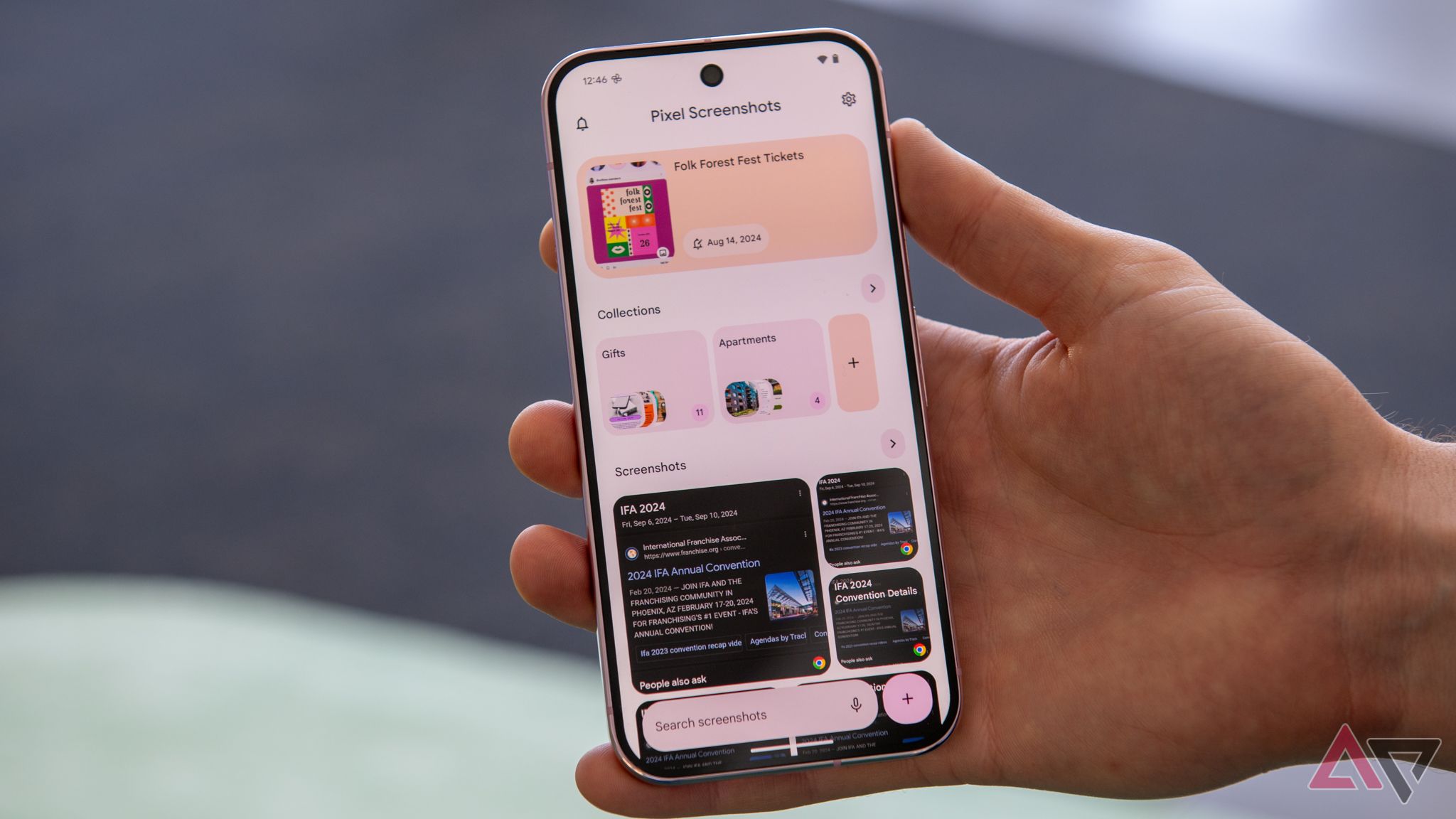
Related
Transform your screenshots with AI: get started with Pixel Screenshots
Introducing your AI-powered screenshot library
The update introduces some new features spotted during an APK teardown (via Android Authority). There’s a redesigned homepage layout and the ability to rename collections directly from the app. The ‘All screenshots’ view is also gone. But the best feature is the new long press and drag gesture, one of Google Photos’ most loved features.
Give a warm welcome to the Gallery and Camera shortcuts
Source: Android Authority
The way it works in the current Pixel Screenshots app is that users have to individually select multiple images by tapping on them one at a time. The new Google Photos-like selection method makes the process much more efficient.
The new layout is also better organized, with new spacing between each screenshot. The update includes two new app shortcuts: ‘Gallery’ and ‘Camera’. These shortcuts are enabled by a long press on the app icon and allow users to add images to the Pixel Screenshots gallery from the home screen or even from the app drawer.
Another new trick is the ability to add multiple images to the Pixel Screenshots app using the Android system’s share sheet. Strings were found in version 0.24.373.08 of the app that suggest users can add, copy, call, and send emails directly from a screenshot.
This new update clearly includes Google Photos. The inclusion of these features in the Pixel Screenshots app could point to a future where Screenshots is brought into the Google Photos app. After all, there’s already the Galleries app and Google Drive. The Pixel Screenshots app seems a bit redundant. It remains to be seen what will become of Pixel Screenshots in the future.
These changes are not yet live in the current Pixel Screenshots release. It’s possible they won’t be rolled out in a future update, even though they seem fairly polished, so it’s very likely we’ll see them soon. In the meantime, you can continue saving your stolen memes in the older one Pixel screenshots app.


